Join us in celebrating a century of empowering voices with District 71 Toastmasters’ “Finding Your Voice” campaign! For 100 years, Toastmasters International has been transforming lives by fostering communication and leadership skills across the globe. This centennial celebration shines a spotlight on the incredible journeys of our members—how discovering their voices through Toastmasters has opened doors, built confidence, and ignited careers. We invite young, aspiring leaders to embark on their own transformative paths with us, where the legacy of personal growth and powerful public speaking continues to thrive. Be part of a movement that has touched countless lives and find your voice with Toastmasters today!
Social Media Cards
Use a District 71 social media card to proudly showcase your involvement in this historic celebration and inspire others to find their voice with Toastmasters. Let’s create a wave of awareness and continue the legacy of personal growth and leadership together! Get the instruction sheet here.
Social Media Card Example
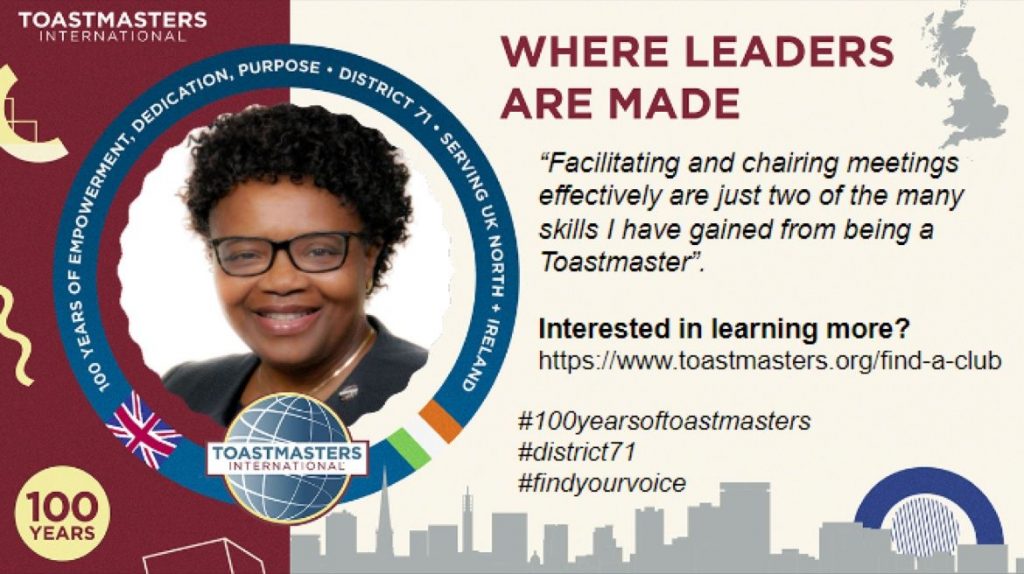
There are five card templates showcasing major cities in District 71.
Create a LinkedIn Post:
- Log in to LinkedIn: Go to www.linkedin.com and log in to your account.
- Start a New Post: On your LinkedIn homepage, click on the “Start a post” field at the top of your feed.
Attach the Social Media Card:
- Click on the Image Icon: In the new post window, click on the image icon (represented by a camera or a small picture icon).
- Upload the Image: A file dialog box will open. Navigate to where you saved the “Finding Your Voice” social media card on your device, select the file, and click “Open.”
- Add a Caption: Once the image is uploaded, add a compelling caption to your post. Share why you’re supporting the Toastmasters “Finding Your Voice” campaign and how Toastmasters has impacted your life. Here’s an example:
- “Celebrating 100 years of empowering voices with Toastmasters District 71! Toastmasters has transformed my communication and leadership skills, and I’m proud to be part of this incredible journey. Join us in celebrating and finding your voice! #FindingYourVoice #Toastmasters100 #D71Toastmasters”
Tag and Hashtag:
- Tag Relevant People or Pages: Tag Toastmasters International and District 71 if applicable.
- Use Hashtags: Include relevant hashtags such as #FindingYourVoice, #Toastmasters100, and #D71Toastmasters to increase visibility and connect with the community.
Post Your Update:
- Review Your Post: Make sure everything looks good, then click “Post” to share your update with your network.
Use the social media card to post your opinion on what “Finding Your Voice” means to you. Post across social media platforms using the hashtags #100YearsofToastmasters #District71 #FindYourVoice.
Profile Picture Frames (for LinkedIn and Facebook)
Celebrate the Toastmasters centennial and spread the word about the “Finding Your Voice” campaign by adding a custom profile picture frame to your social media accounts. Follow these simple steps to make a powerful statement:
- Using Your Profile Picture Frame: Download the instruction sheet to your personal computer to begin creating your very own “Finding Your Voice” True Blue profile picture frame for various social media platforms. Note: you will need Powerpoint or Google Presentation.
- Add the Frame to Your Profile Picture:
- For Facebook:
- Go to your Facebook profile and click on your profile picture.
- Select “Update Profile Picture” and then “Add Frame.”
- Search for “Finding Your Voice” in the frames search bar.
- Select the frame, adjust your profile picture within the frame, and click “Use as Profile Picture.”
- For LinkedIn:
- Go to your LinkedIn profile and click on your profile picture.
- Select “Edit” and then “Change photo.”
- Upload the new framed profile picture, adjust the positioning if needed, and click “Apply” then “Save.”
- For Facebook:
- Share Your New Look:
- Post an update on your social media profiles with your new framed profile picture. Share a message about why you’re supporting the Toastmasters “Finding Your Voice” campaign and encourage your network to join in.
- Use hashtags like #FindingYourVoice, #Toastmasters100, and #D71Toastmasters to connect with the community and amplify your impact.
For detailed instructions on how to edit your personal frames, please check out our instruction sheet. Make sure to download the instruction sheet to make it editable and start creating your profile picture.
Profile Picture Frame Examples


LinkedIn Banners
Elevate your LinkedIn profile and show your support for the Toastmasters centennial “Finding Your Voice” campaign by adding a custom banner. Here’s how you can make a statement and inspire others:
- Download Your Banner: Choose from a selection of themed banners designed to celebrate 100 years of empowering voices. You can download them by right-clicking the image and selecting “Save Image As…” and choosing a location on your personal computer.
- Update Your LinkedIn Profile:
- Go to your LinkedIn profile and click on the pencil icon in the top right corner of your banner area.
- Click “Change Photo” and upload your new “Finding Your Voice” banner.
- Adjust the positioning if needed, then click “Save.”
- Craft a Compelling Headline: Pair your new banner with a headline that highlights your Toastmasters journey or your commitment to personal growth and leadership. For example, “Celebrating 100 Years of Empowering Voices with Toastmasters District 71.”



If you have any questions, feel free to reach out to one of the District Leadership Team.

